
For healthcare administrators at the helm of Ambulatory Surgery Center (ASC) websites, ensuring a seamless voyage for your digital visitors is crucial. Imagine your website as a bustling seaport, where visitors are ships arriving to dock.
The 409 Conflict Error is like an unexpected storm, preventing ships from safely reaching port. Just as a port would resolve such disruptions to ensure safe, orderly arrivals, your website must address HTTP and HTTPS discrepancies to maintain a secure and accessible digital harbor. Here's a navigational chart to guide you through these troubled waters.
Think of the 409 Error as a signal flare indicating two ships attempting to occupy the same docking space—the HTTP and HTTPS versions of your site. This error highlights the need for clear directives to guide ships (users) safely to their intended berth (website version), emphasizing the importance of a single, secure route.
It's crucial to resolve this to avoid compromising the website's functionality and security, especially in the sensitive context of healthcare information dissemination.
The Lighthouse Beacon: Just as a lighthouse guides ships safely to port, setting up automatic redirects from HTTP to HTTPS ensures that visitors are led securely to your website.
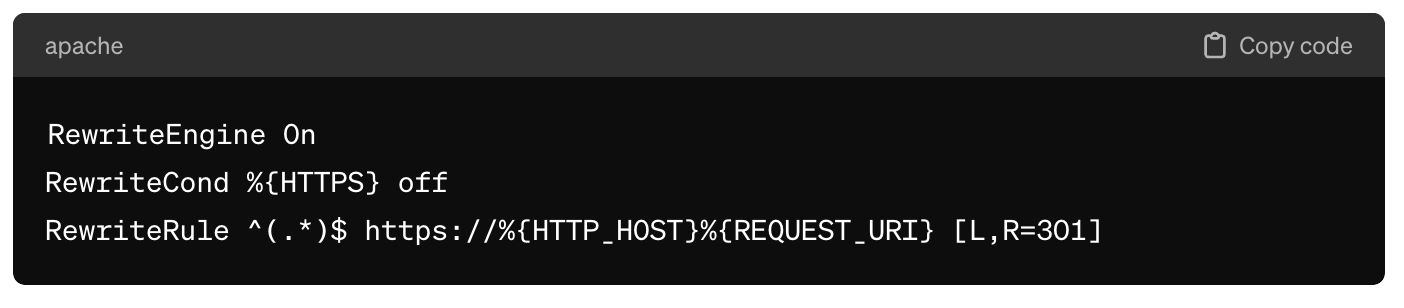

The Harmonious Dock: Ensure that the dock's (website's) infrastructure—HTTP and HTTPS—is in harmony, with no conflicting signals that could mislead ships. This includes using relative URLs and regular updates to keep the dock in top condition.
Ensuring consistent configuration between HTTP and HTTPS versions is key to preventing the 409 error. Regular updates, using relative URLs, and implementing version control can help maintain consistency and avoid conflicts.
WordPress sites, like specialized docks equipped with advanced technology, have tools designed to streamline the process of guiding ships safely to harbor.
The Automated Docking System: Plugins such as Really Simple SSL and WP Force SSL & HTTPS Redirect act like an automated system, effortlessly guiding ships from HTTP to HTTPS without manual intervention.
Setting the Coordinates: Directly in the WordPress Dashboard, update the WordPress Address (URL) and Site Address (URL) to HTTPS, ensuring every vessel knows the correct docking coordinates.
The Expert Navigator: For those who know the seas well, tweaking the .htaccess file provides the precision to navigate even the trickiest waters.
By merging general and WordPress-specific strategies, your ASC website can navigate away from the stormy seas of 409 errors into the calm, secure waters of HTTPS. This journey not only secures your digital seaport but also builds trust with the ships that visit, knowing they can always arrive and dock safely.
In the vast ocean of healthcare digitization, keeping your website's navigation clear of errors is more than a technical task—it's a pledge of safety and reliability to your visitors. With this guide, you're equipped to steer your ASC website through any storm, ensuring it remains a beacon of trust and security in the healthcare industry.