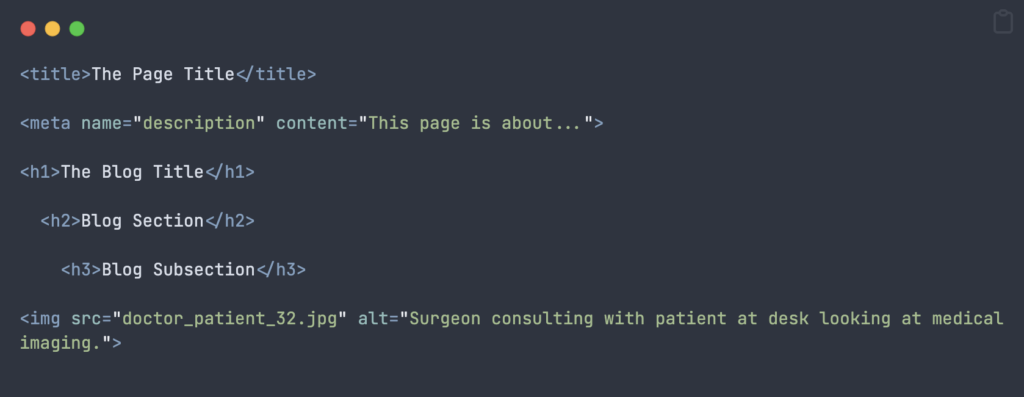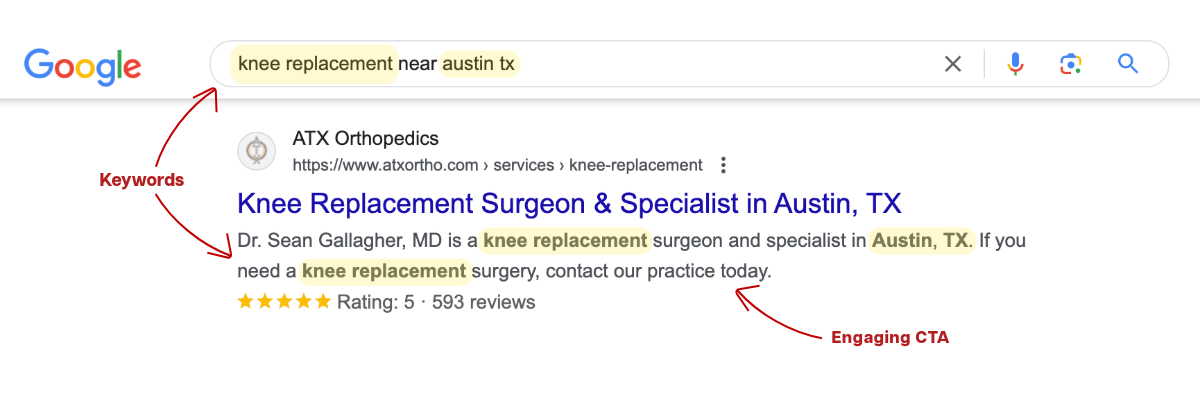Optimizing Your ASC’s Online Presence: The 2025 Comprehensive Google Business Profile Audit Checklist
- In today’s fast-changing healthcare landscape, Ambulatory Surgery Centers (ASCs) — and really, any local medical facility — must leverage every available tool to stay visible, competitive, and trusted.
- Why a Strong Google Business Profile Matters for ASCs in 2025
- The 2025 Google Business Profile Audit Checklist for ASCs
- 1. Verify Profile Accuracy
- 2. Update Operational Details
- 3. Ensure Compliance and Standards
- 4. Enhance Engagement and Interaction
- 5. Optimize Visual Content
- 6. Utilize Posts and Updates
- 7. Leverage Advanced Features
- 8. Monitor Analytics and Insights
- 9. Conduct Regular Security Checks
- 10. Schedule Ongoing Reviews
- Need help optimizing your Google Business Profile?
- Practical Tips for Managing Your ASC’s GBP Over Time
- Partnering with Experts for Even Better Results
- Final Thoughts: Your Google Business Profile Is Your Digital First Impression
In today’s fast-changing healthcare landscape, Ambulatory Surgery Centers (ASCs) — and really, any local medical facility — must leverage every available tool to stay visible, competitive, and trusted.
One of the most powerful (and often underused) assets?
Your Google Business Profile (GBP).
When properly optimized, your GBP acts as a front door to your practice online — helping patients find you, trust you, and choose you.
Maintaining it isn’t optional anymore.
At TJS Medical, we help ASCs and healthcare providers optimize their GBP listings as part of broader growth strategies. But if you're managing it on your own, this guide will give you a strong framework to follow — and a clear checklist to make it easier.
Why a Strong Google Business Profile Matters for ASCs in 2025
Patients are researching providers before they ever walk through the door.
Often, the decision is made based on what they see — or don't see — in your Google Business Profile.
A well-audited GBP:
- Improves your local search visibility
- Builds immediate credibility and trust
- Drives more appointment requests
- Sets you apart from competitors who overlook it
The 2025 Google Business Profile Audit Checklist for ASCs
1. Verify Profile Accuracy
- Business Name & Contact Info: Ensure your GBP name, address, and phone number match exactly across signage, website, and marketing materials.
- Website Link: Double-check that the link is correct, live, mobile-friendly, and leads to an informative site experience.
✅ Tip from TJS: Consistency across platforms (GBP, website, directories) is critical for Local SEO strength.
2. Update Operational Details
- Business Hours: Include accurate operating hours, holiday changes, and any emergency closures.
- Services Offered: Fully list and describe your medical services. Use patient-friendly language, not just technical terms.
3. Ensure Compliance and Standards
- Regulatory Compliance: Verify compliance with healthcare advertising rules, HIPAA requirements, and local guidelines.
- Accessibility Features: Highlight parking, entrances, or interior accessibility that assist patients with disabilities.
4. Enhance Engagement and Interaction
- Reviews Management: Respond promptly and respectfully to both positive and negative reviews.
- Q&A Section: Keep FAQs up-to-date and use them to address real patient concerns.
- Messaging: Enable GBP Messaging if your operations allow it — just ensure responses are HIPAA-conscious.
✅ Note: Messaging settings must avoid collecting sensitive health information directly.
5. Optimize Visual Content
- Photos and Videos: Use professional, recent photos of your team, facility, and major service areas.
- Virtual Tour: If possible, add a 360° tour. It boosts trust and helps new patients visualize their visit.
6. Utilize Posts and Updates
- Event-Based Posts: Promote upcoming seminars, screenings, or wellness days.
- Timely Updates: Share relevant operational updates like seasonal tips, service announcements, or holiday hours.
7. Leverage Advanced Features
| Booking Integration Option | HIPAA Compliance Status | Notes |
| Direct GBP Messaging for Appointments | ⚠️ Not fully HIPAA-compliant | Should only be used for basic inquiries (no medical details). |
| Third-party booking tools (e.g., Zocdoc, Stericycle) | ✅ HIPAA-compliant with BAA | Always verify a signed Business Associate Agreement (BAA) is in place. |
| In-house patient portals (linked from GBP) | ✅ HIPAA-compliant | Best option — directs patients securely to your portal. |
Attributes: List details like "Wheelchair Accessible," "Free Parking," or "Veteran-Friendly."- Services Menu: Fill out with SEO-friendly but natural service descriptions.
- Products Section: Use creatively to highlight procedures.
- Booking Integration: Ensure HIPAA compliance when enabling appointment booking features.
8. Monitor Analytics and Insights
- Insights Review: Regularly check how patients are finding and interacting with your profile.
- Justifications: Monitor search “justifications” and align your content accordingly.
- Competitor Benchmarking: Learn from what nearby facilities are doing well — and where they fall short.
9. Conduct Regular Security Checks
- Profile Verification: Keep your profile verified for maximum trust and visibility.
- Duplicate Management: Search for and eliminate duplicate listings that could confuse patients.
10. Schedule Ongoing Reviews
- Monthly Review Cycle: GBP optimization isn’t “set it and forget it.” Build a habit of monthly check-ins and updates.
✅ TJS Tip: Even simple monthly updates (like a fresh photo or short post) can meaningfully boost GBP performance.
Need help optimizing your Google Business Profile?
Whether you're starting from scratch or fine-tuning an existing listing, TJS Medical can help you maximize visibility and patient trust.
📩 Contact Us Today to schedule a free consultation.
Need help optimizing your Google Business Profile?
Whether you're starting from scratch or fine-tuning an existing listing, TJS Medical can help you maximize visibility and patient trust.
Practical Tips for Managing Your ASC’s GBP Over Time
Successfully applying this checklist requires structure — but also flexibility.
- Assign Responsibilities: Divide GBP sections among staff (front desk, marketing, admin) for easier management.
- Training: Ideally, run a quick quarterly refresh on GBP best practices.
- Async Option: Record a simple training video on GBP management basics so new staff can learn on their own time.
👨⚕️ Reality Check:
Busy ASC teams don't always have time for constant trainings.
Systems like checklists, templates, and async learning are key to staying consistent without feeling overwhelmed.
Partnering with Experts for Even Better Results
While it's entirely possible to manage a Google Business Profile in-house, many healthcare facilities find real value in partnering with specialists.
TJS Medical offers full GBP audits, profile optimization, and website SEO services tailored specifically to healthcare practices and ASCs.
Whether you need a quick polish or a deep-dive overhaul, we can customize a plan that fits your goals.
📩 Let’s Talk about how we can help.
Final Thoughts: Your Google Business Profile Is Your Digital First Impression
Your Google Business Profile is often the first (and sometimes only) impression a prospective patient will have of your practice.
A well-optimized GBP can dramatically improve visibility, build trust faster, and ultimately help your ASC grow.Start your audit today.
And if you want an expert partner to make it even easier, TJS Medical is ready when you are.